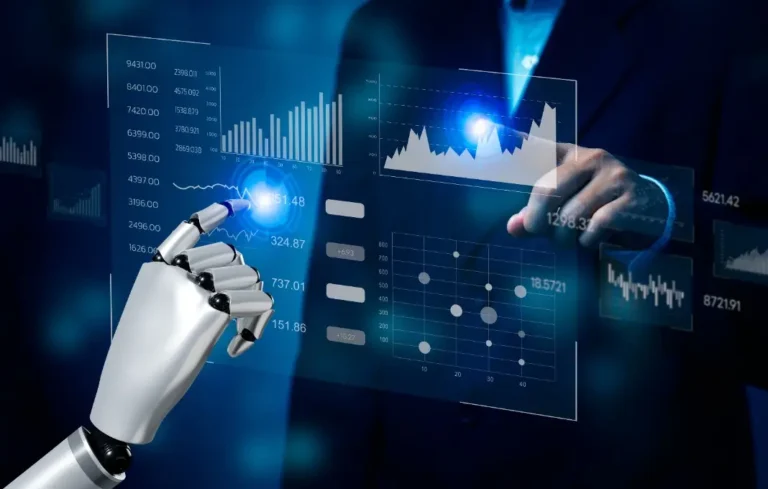You've spent years connecting your ERP, procurement, and contracting platforms. Still, if you answer simple questions like: “How much does it cost to update this quarter?” It may still take several hours.
That's where Model Context Protocol (MCP) comes in. This is the next big change in enterprise AI, and finance teams will benefit the most.
What MCP means for finance
MCP is an open standard introduced by Anthropic that allows AI assistants like ChatGPT, Claude, and Copilot to directly and securely communicate with enterprise systems like ERP, CRM, and CLM tools.
This means you can now ask Claude or ChatGPT questions like:What contracts were renewed in the second quarter and for how much?” and the AI assistant retrieves the results directly from the CLM platform.
And that's just the beginning. MCP makes it easy to connect multi-app workflows so you can tell AI things like:Check the Slack DM thread with your VP or revenue department. What changes does he recommend to make to the Dishco MSA? Please make the changes for consenthand. ” All without leaving your Claude or ChatGPT window.
In other words, MCP turns the AI assistant into a financial data working interface that can be retrieved, summarized, and even acted upon, all with the appropriate permissions.
3 workflows that will change overnight
1. Anticipate adjustments without using a swivel chair.
Traditionally, adjusting forecasts means exporting actuals from ERP, exporting open POs from procurement, and exporting pipeline data from CRM.
MCP allows analysts to ask Claude or ChatGPT the following questions: “Adjust your forecast for Q3. Take ERP actuals, add open POs above $50,000, and include pipeline 60% of the time.”
The assistant connects to each source, merges the results, and displays a live view with links to all transactions for validation.
2. Check your updates and spending in seconds.
When the CFO asks which supplier contracts are up for renewal this quarter, the MCP-connected assistant can query both CLM and ERP at the same time.
A list of updates is returned including value, owner, and escalation clause. There are no exports or spreadsheets.
Platforms like Concord are already using MCP to power controlled access to contract data, allowing finance teams to analyze spend directly within their AI workspaces.
3. Close the checklist automation.
The controller can simply ask: “Show all open closed tasks that contain journal references.”
Claude or ChatGPT retrieves tasks from your close tracking app, retrieves corresponding entries from your ERP, and generates an auditable exception list without switching between systems.
Security and compliance by design
Finance teams live under strict governance, and MCP is built to do just that.
This protocol enforces the same role-based access and authentication patterns that enterprise systems already use.
The Assistant won't see any data you don't have permission to access, and all interactions are logged for auditing purposes.
Integration with established enterprise security frameworks (OAuth 2.1, SOC 2, GDPR) means financial departments no longer have to choose between innovation and control. That's the difference between experimental AI and production-grade AI.
Increase ROI, reduce integration costs
Unlike large-scale transformation programs, MCPs deliver quick returns.
No need to rebuild your system. Simply connect the assistant to your existing application through your published MCP server.
Vendors like Salesforce and Slack have already developed MCP-compatible connectors, and open source reference servers are available for free on GitHub. If you already have a subscription to these tools, setting up MCP is completely free.
Finance teams can pilot MCP within a week. Start with read-only connections, measure time saved, and scale once governance is proven.
What the first movers are seeing
Early adopters report that turnaround times have been reduced from days to minutes.
Audit preparation moves from manual to automated verification.
And analysts who were once buried in Excel now spend their time analyzing rather than generating insights.
As one finance director told CFO Dive: “We didn't add AI for speed. We added it for trust. This is the first time you can examine data and analytics in the same view.”
How to get started with MCP
- Identify one repetitive workflow. Update sweeps, close tasks, or vendor spend analysis are ideal.
- Check MCP support. Check with your ERP, CLM, or analytics provider for available MCP connectors.
- Starts read-only. Verify permissions and audit logs before enabling write or update actions.
- Measure and communicate results. Track time saved, eliminate rework, and track time to insight.
- Scale with confidence. Once governance is proven, expand to additional systems.
conclusion
CFOs have long sought ways to make financial data fast and reliable. MCP finally bridges that gap. This replaces manual cross-system searches with secure conversational access. And we do this without compromising compliance or auditability.
For finance teams, there is an immediate opportunity for less swivel chair work, faster answers, and a single, managed interface for all critical systems.
As CFO.com recently pointed out, “The next stage of AI in finance is not about prediction, but precision.” MCP makes that precision scalable.